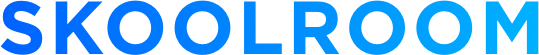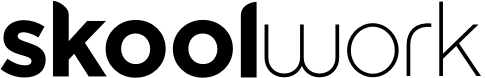Aplicación de mensajería escolar

Aplicación de mensajería escolar
Debido a la pandemia de COVID-19, los hábitos de enseñanza y aprendizaje se han topado con una serie de desafíos que requieren nuevas herramientas para trabajar de manera eficiente. Efectivamente, la comunicación con los alumnos y sus familias solía ser bastante sencilla: un profesor simplemente necesitaba hablar con el alumno en persona durante el horario de clase o concertar una cita con sus padres cuando fuera necesario. Sin embargo, durante la enseñanza remota, puede ser bastante difícil o incluso imposible conocer a los estudiantes o a sus padres en persona. Es por eso que la mayoría de los maestros ahora usan aplicaciones de mensajería escolar para comunicarse con los estudiantes y sus familias.
¿Cuáles son los beneficios de usar una aplicación de mensajería escolar?
Incluso durante un año escolar normal sin aprendizaje remoto, muchos maestros se han enfrentado al problema de no poder comunicarse con los padres de un estudiante por varias razones. Ya sea que trabajen hasta tarde y no puedan verlo para una cita, vivan lejos o no hablen inglés como su idioma nativo, comunicarse con los miembros de la familia de un estudiante a veces puede resultar bastante desafiante. Además de eso, los bloqueos han obligado a los niños a quedarse en casa mientras toman clases, ¡lo que agrega otro nivel de dificultad para los maestros! Afortunadamente, la tecnología moderna nos permite usar computadoras y teléfonos inteligentes para comunicarnos, incluso a distancia. Además, el uso de programas informáticos para comunicarse no es todo inconveniente: ¡también puede ayudarlo a sortear barreras que antes eran imposibles de superar! Por ejemplo, la mayoría de las aplicaciones de mensajería escolar incluirán un traductor automático para ayudar a todos a entender los mensajes en otros idiomas. ¡Los padres que no son hablantes nativos de inglés podrán comprender completamente sus mensajes y podrán responder sin preocuparse por la gramática!
Skoolr’s school messenger app: what features does it include?
At Skoolroom, our priority is to help you maintain a strong relationship with your students as well as with their families throughout the year. That’s why our app for teachers includes a comprehensive school messenger system! This tool will make it easier for you to chat with parents, even when teaching remotely.
Iniciar un chat privado con los padres
Once you have downloaded Skoolr, you’ll be able to contact students and their parents in just a few seconds! To do so, simply go to the “Chat” icon at the bottom of the screen. Then, tap on the “Start a conversation” button and select the class you want to send your message to. You can easily search for a specific recipient within your class chart by typing their name in the search bar at the top. Select all the various addresses for your message, and there you go! To start a conversation, you just need to type your message and send it.
Traduce otros idiomas y usa Voice Over
Since we know that communicating with all parents is essential, we’ve decided to provide all Skoolr users with an automatic translator. Thanks to this tool, everything written on the app can be translated into 120 different languages. Language barriers will no longer be an issue when talking with your students’ family members! Additionally, we also wanted to make Skoolr as accessible as possible for disabled parents and students. That’s why our school messenger app is compatible with Voice Over software on iPhones and iPads, which is a particularly useful feature for visually impaired users.
Utilice la videoconferencia para las reuniones
If you feel like a written message isn’t enough to convey information or discuss an important matter with parents, you can also use our video conferencing tool! To do so, just click on the right-hand corner at the top of the Skoolr app menu. Then, select the “Start Video Conference” button and enter the details of your conference call, i.e., the topic, the date, and a small description if you wish to add more. Afterwards, tap the “Next” button and select the members you want to invite to your call. You can choose members of the school staff as well as parents, or even students. That’s it! You can start your conference call!
¿Y para los padres?
To protect teachers’ privacy, parents using Skoolr cannot send them private messages directly through the app. Nevertheless, we know that it can sometimes be necessary to contact a teacher quickly. If you’re a parent and you’d like to communicate with your child’s teacher in a clear and respectful way, you can send them a request on the app by clicking on the “Request” button in the bottom menu. You will then need to enter the motive for your request and wait for the teacher to answer via a chat message. Please note that the number of requests is limited, and that teachers can mute app notifications during their free time in order to protect their private life.